Hidable P-code panel, better debugging, creating new tags directly from files, replacing morphshapes and more in 20.0.x version.
20.0.0 – 2023-11-05
Secondary monitor enhancements
Last used monitor is now remembered. Dialogs now open on same monitor as main window.
Hiding P-code panel
P-code panel can now be hidden in advanced settings.

Export multiple files by bundle name
When you select multiple files to export and these files are placed in different bundles (zips for example), export directory has structure based on the bundle names.


Debugging call stack
During debugging, you can now show all levels of call stack, switch the variable frames. The lines of code from call stack are highlighted with light blue color.
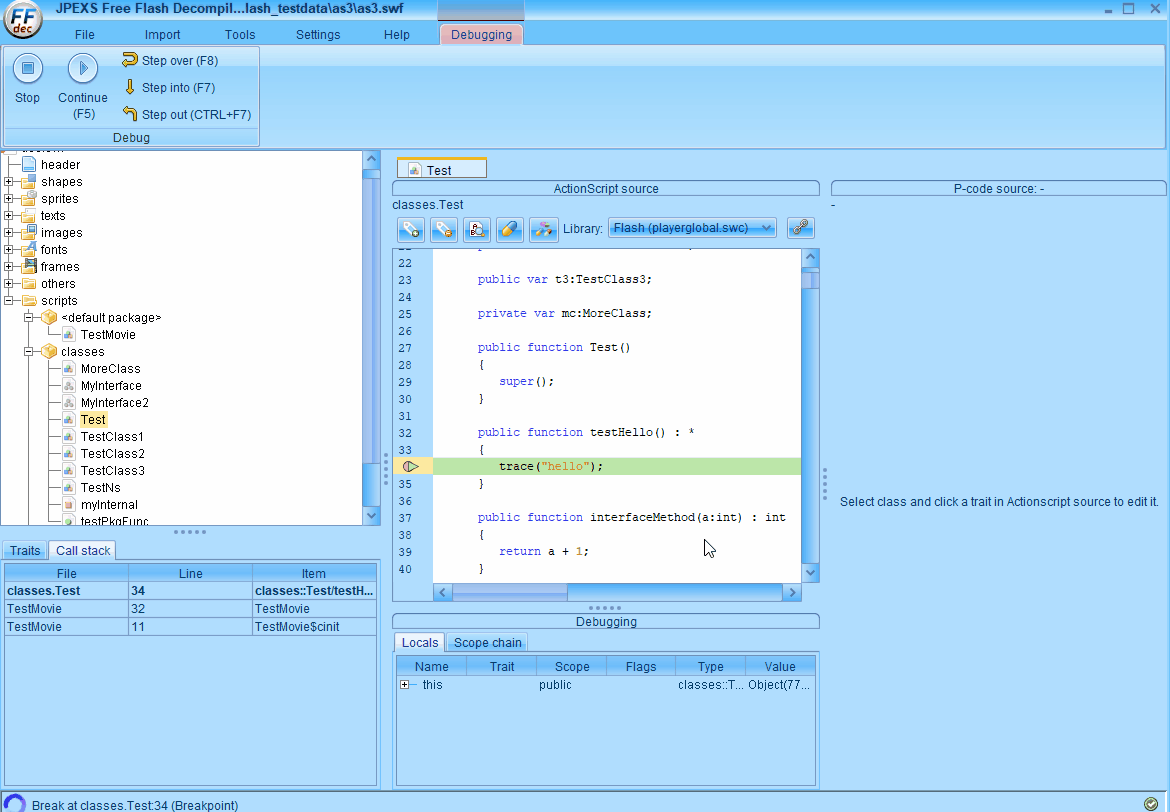
Basic tag info for GFX tags
Basic tag info now provides some info about GFX tags too.

Create new tags right from files
You can now create new tags right by selecting file from disk. Previously only adding empty tag and then replacing was available. Create from file feature is available for shapes, morphshapes, sprites, images, movies, sounds and binaryData. Fonts can be added via embed font dialog.

Creating / replacing morphshapes
Morphshapes can now be created/replaced from file(s). You select a SVG file as as start shape and then second SVG file as end shape. It creates the morph. Shapes must have compatible fill/line styles. If the start SVG shape contains SVG animation previously exported with FFDec, it will not ask for second end shape file and import the animated SVG instead.
SVG export – ffdec attributes
Exported SVG file now contains special attributes in ffdec namespace
ffdec:stroke-bitmapId, ffdec:fill-bitmapId, ffdec:smoothed.
ffdec:smoothed is used for retaining image fill smoothed variant.
Export morphshapes as start/end shape
You can now export morphshape start and end shape separately as SVG, PNG, BMP.
It will have .start and .end extension.

Directory select dialog in Advanced settings
In advanced settings you can now select directory type configs with dialog.
Info about edges on walking shaperecords
When you walk through the shaperecords of shape or morphshape, information about current edge is displayed in status bar under the preview. It has info about fillstyles, linestyle, points of the edge, etc.

Text [space xxx] parameter for handling glyph advances
Texts now have special parameter [space xxx] where xxx is number. It marks places where preceding glyph advance is different from advance taken from font. This will help to retain same advance values on text saving. If your text contains many of these, this may mean that the font do not provide layout information. In such case, you can help it by navigating to font and select appropriate source font from font dropdown list.
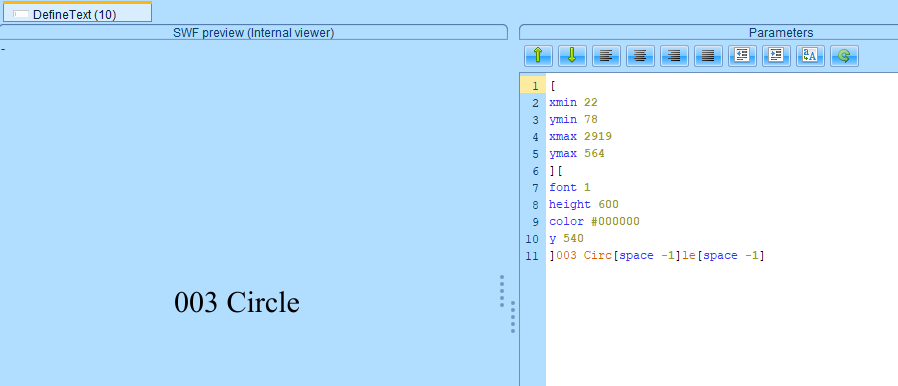
DefineEditText display enhancements
FFDec now displays correctly features like left margin, letter spacing and indent of the DefineEditText.
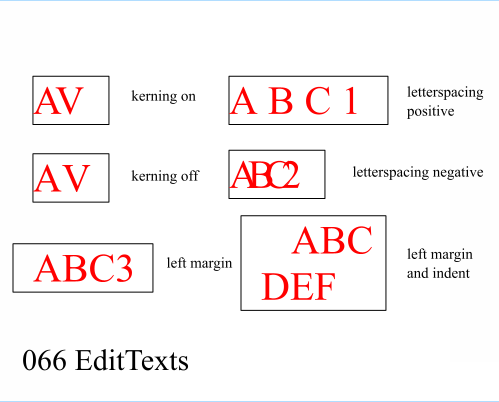
FLA export – autokern attribute
During FLA export, the autokern attribute of DefineEditText is correctly exported.
Changed: Basic tag info always visible
Basic tag info panel always visible even when nothing to display (to avoid flickering)
Changed: SVG data attributes moved to ffdec
SVG export – attributes like data-characterId and data-characterName moved under ffdec: namespace.
Changed: FLA export letterspacing without layout is optional
Calculating letterspacing during FLA export on texts with fonts that have no layout information is now optional and turned off by default.
Changed: Command -importScript aborts on error
Commandline -importScript command aborts import on first error. This can be changed with -onerror ignore arguments.

Leave a Reply