Simple editor view, Sol cookies editor are main features for the version 22.0.x
22.0.0 – 2024-11-10
Simple editor view
Simple editor is new kind of view to edit flash timeline. It should be easier to understand what’s going on here because the UI resembles Flash Pro (or Animate).
- Easily move objects on the stage – just click and drag.
- Select multiple objects via drawing a rectangle and edit them together
- Double click movie clip to edit sub-items
- Inspect timeline of each individual movie clip
- Add new frames by right clicking on the desired depth.
- Drag and drop new objects from library to stage
- Edit instance properties (Not everything is editable yet)
- Undo / redo feature
Sol cookies editor
Some flash applications leave so called Flash Cookies on your drive – small files with .sol extension which contain data in AMF format. We added new editor for such files. You can run it standalone or from tools menu.
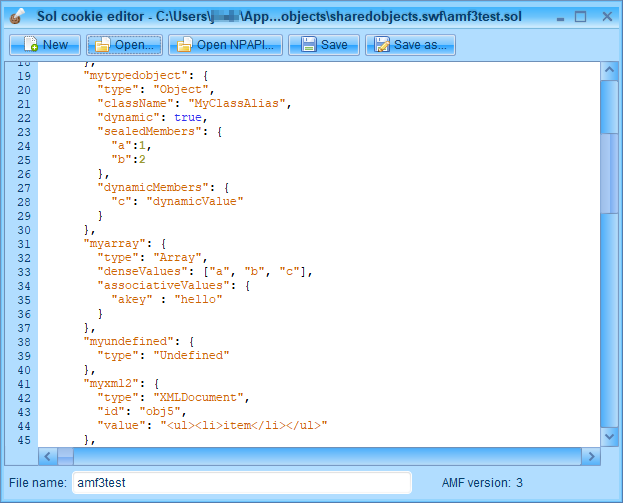
These cookies are stored deep in the user directory. It is different directory depending on whether you use NPAPI or PPAPI flash plugin. The tool has button to open correct folder for you.
For easier access, we also provide new folder named “cookies” in the SWF tree where you can edit them.
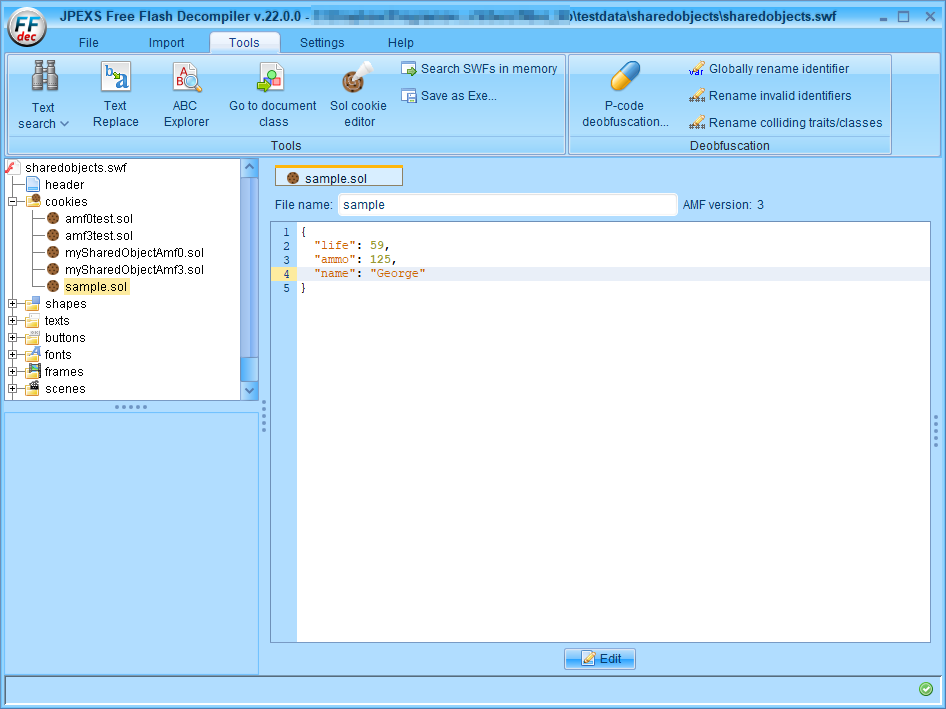
In previous versions users had problems that when the app was run via “Run”/”Debug” button, it had cookies placed on incorrect place as we always generate SWF temp files randomly. This is fixed now as we sync the correct cookie folders now.
Warning: The editor uses special syntax for AMF objects – you should see our wiki where you can find details.
Set thread count to auto
When using parallel speedup option, you can set thread count in advanced settings. In the new version, you can set it to 0 (which is now default) to use automatic mode. In auto mode, the thread count is calculated as processor count – 1 (minimum 2) so one processor is spared for UI things.
Link to FFDec wiki
FFDec wiki has its link in the help section as it might be useful for users to access it. For example for AMF editor documentation, etc.
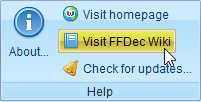

Leave a Reply