Copy/paste frames, new debugger fearures, Harman encryption / unpackers enhancements, breakpoint list and scene information usage, all in in 20.1.x version.
20.1.0 – 2023-12-30
Configurable tab size
You can now set size of tabs in script editors if you use tabs for indents.
Copy/paste frames
Copy frames to frame clipboard and paste them elsewhere in the same swf was added.
Debugger: Export / import ByteArray variable data
It is possible to view list of variables while using the debugger. If the variable is of type ByteArray, new context menu is added for exporting the array data to file and / or import it back.
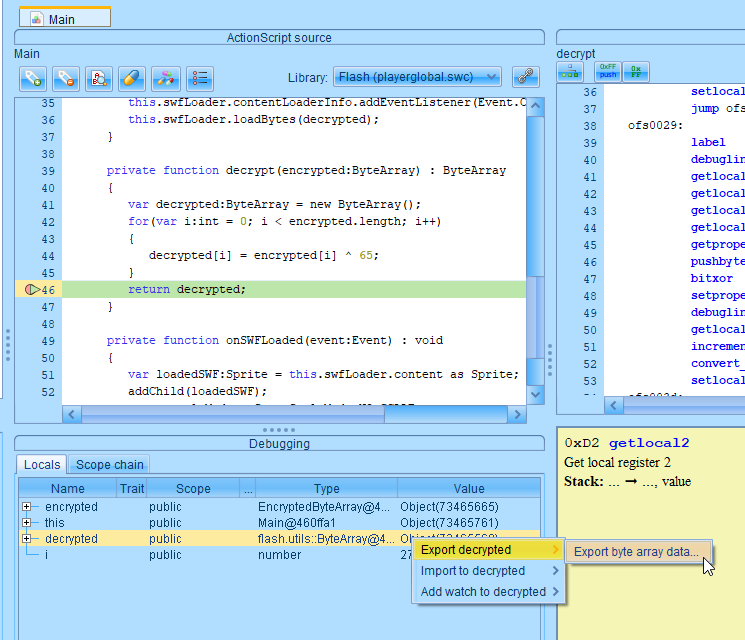
FLA export progress and export time
Since export to FLA can be lengthy operation, status bar now shows what item is currently exported.
Also after finish, total export time is displayed.
Flex usage label
Label that Flex is used is now visible when the Flex is enabled in settings.
Export assets without characterid, just class name
Option was added that exported item filenames are based only on classname, not character id.
Bulk imported assets are also matched to filenames by classname, not just character id.
Debugger shows unhandled exceptions

New MEMORY and STACK_SIZE env variables
Max memory can be now set via environment variable FFDEC_MEMORY.
Max stack size via FFDEC_STACK_SIZE.
See ffdec.sh or ffdec.bat for description.
Enhanced Harman AIR encryption support
FFDec can now save harman encrypted files. The encryption can be switched on or off on header panel. On commandline interface -encrypt is the new command for encrypt a swf file.
Unpackers for Binary data
DefineBinaryData tags can be now processed with unpackers to view data inside them.
Data can be nested with multiple unpackers applied at once.
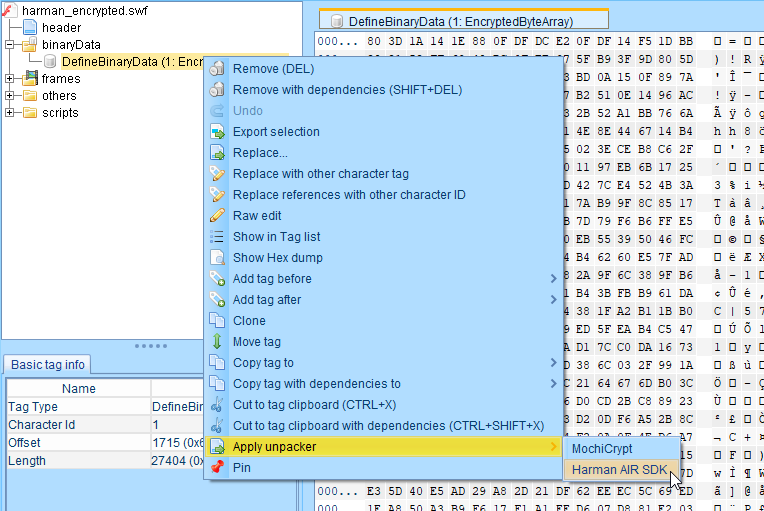
Debugger – AS1/2 _root variable
When debugging AS1/2 files, a _root variable is accessible and can be walked.
Copy tags to other SWFs replacing same classes
You can now copy tags to other SWFs while maintaining same class association.
Target tag (with same class) is replaced. This can be achieved with new context menu item “Copy tag to (replace by class name)” or “Copy tag to (replace by export name)“.
Remembering Breakpoints
All breakpoints are now remembered when you exit FFDec / close file.
Break point list
FFDec contains new dialog for displaying list of all breakpoints in the current SWF file.
Breakpoint can be removed from the list. You can go to specific break point or clear the whole list.
New dialog is accessible through icon with three pink dots on on the top of ActionScript panel.
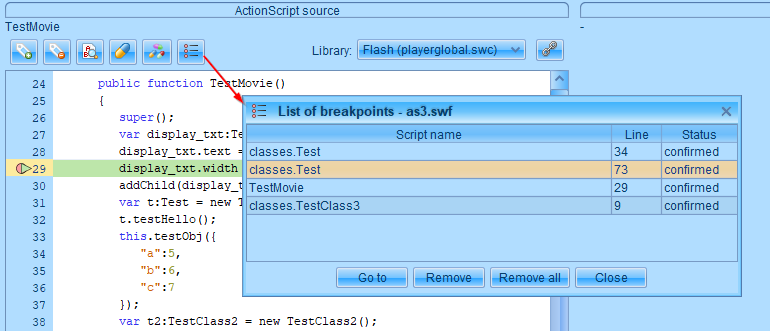
ExportAssets tag – show single item as its label
Some swf files have only single item per ExportAssets tag. This was very annoying since if you had multiple ExportAssets tags, you had to always expand the tree in raw editor to view the assigned name / tag. Now when it is only single item, it is displayed near the tag in the tree.
Scenes in FLA export and extra scenes folder
In this version, FFDec uses information about scenes to properly export FLA.
Scenes are also part of tag tree – they have special scenes folder where you can view their frames.
It is currently read only. You can switch from “scene frame” to regular frame via context menu “Show in frames folder“.

FLA Export – Option to disable Shape fixer
In couple of previous version we enhanced the FLA export with shape fixing feature which detects overlapping sections of shapes and tries to fix it so FLA editors would understand it. Unfortunately this fixing is very slow for complex shapes. It can now be disabled in advanced settings. Disabling can make some fills missing in the resulting FLA.
FLA Export – Morphshapes classic easing
Easing detection was added in FLA Export.

Leave a Reply